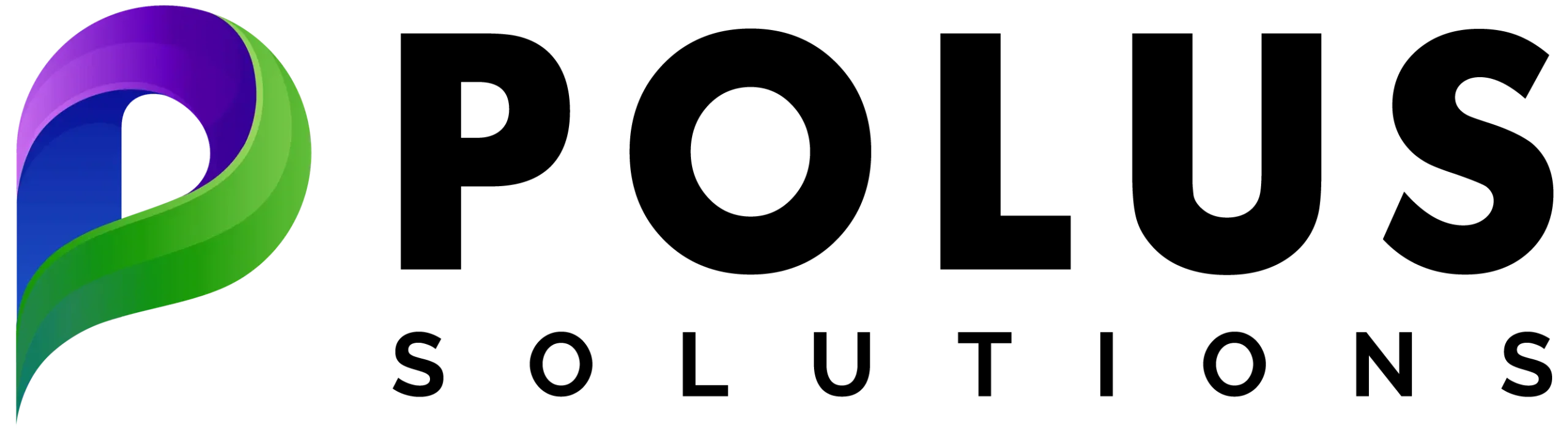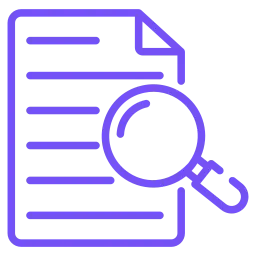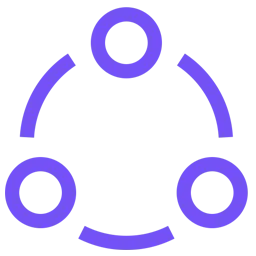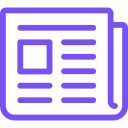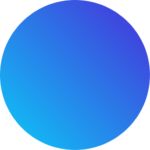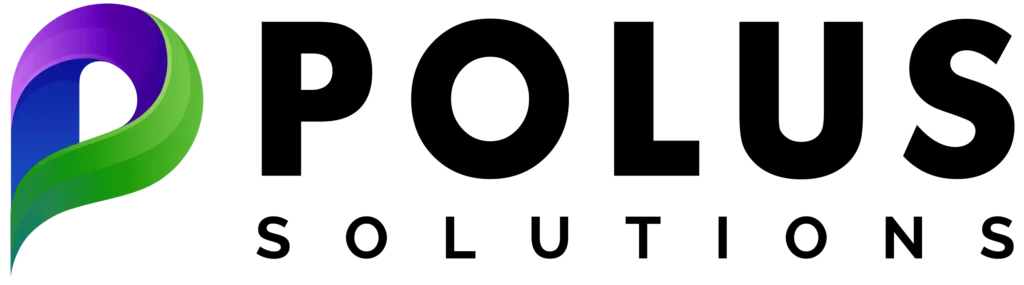
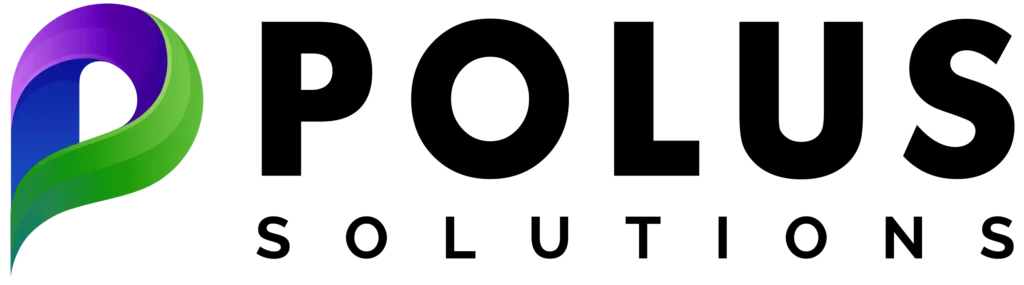
Frequently Asked Questions
Table of Contents
- What is the purpose of the Fibi User Community?
- How do I access the Fibi User Community?
- How can I update the information on my profile?
- How do I change my password?
- How do I find other members within the community?
- How can I customize my notification settings?
- How can I engage in discussions initiated by other community members?
- What are the spaces with the discussions?
- How do I start a new discussion post
- Is it necessary to include a signature at the end of a post in the Fibi User Community?
- What features are available for posting a discussion?
- What types of files can I upload?
- How can users manage their notifications preferences and bookmark posts in the discussion space?
- How can I track my contributions within the Fibi User Community?
- How do I leave the community?
1. What is the purpose of the Fibi User Community?
The Fibi User Community serves as a platform for peer-to-peer interactions, knowledge sharing, product ideas, and feedback exchange among our esteemed users.
2. How do I access the Fibi User Community?
To access the Fibi User Community, you will receive an invitation via email. Simply follow the link provided in the email to create your username and password. Once your account is created, you can log in to the platform.
After signing up, you can access the Fibi Community by visiting the Polus website and navigating to the menu, and clicking on ‘Fibi Community,’ which is under the ‘Resource’ section.
3. How can I update the information on my profile?
To update your profile information, please follow these steps:
- Navigate to Account settings –> Edit Profile
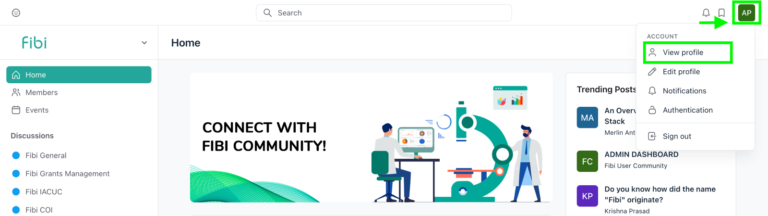
In the Profiles tab – Update your Full name and Headline (Designation and Name of the Organization), Bio, Location, and other information.
Please note that the Headline is duly updated with Designation and Name of the Organization, as it will facilitate other users to know more about you.
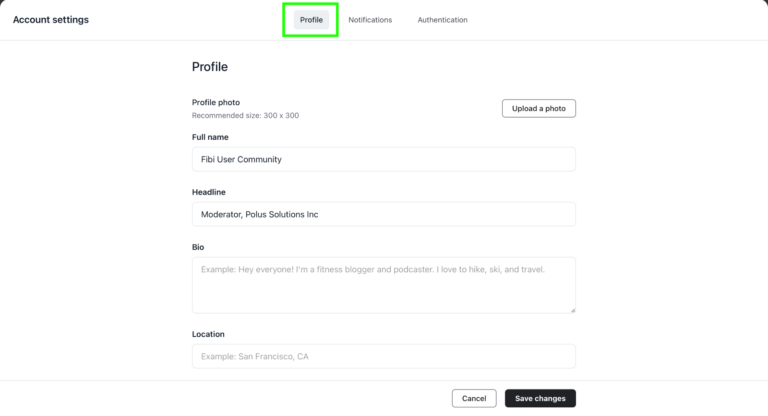
4. How do I change my password?
To change the current password:
- Navigate to the Account settings -> Edit Profile -> Authentication.
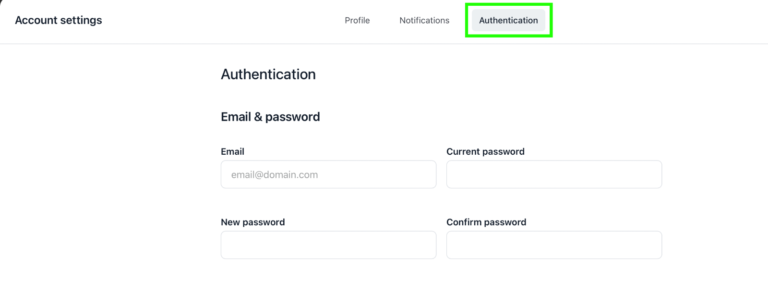
5. How do I find other members within the community?
To find other members within the community you can click on the member icon on the homepage or use the search bar to find members by their first name or last name or add filter as necessary.
6. How can I customize my notification settings?
To customize your notification settings, navigate to
Account settings -> Edit Profile -> Notifications and adjust your preferences accordingly.
7. How can I engage in discussions initiated by other community members?
To engage in peer-to-peer conversations,
- Click on the “comment” option associated with a discussion to share your thoughts and insights.
- User can “Like” the discussion to indicate their agreement or appreciation for the content, encouraging community engagement and feedback.
8. What are the spaces with the discussions?
The spaces with discussions include designated areas for each Fibi eRA module, where users can initiate module-specific discussions. Additionally, there are dedicated spaces such as ‘Fibi General’ for discussions not tied to any particular module, and ‘Fibi Technical’ for technical topics.
9. How do I start a new discussion post?
Initiate a new discussion post by navigating to
Homepage -> New Post or choose the relevant space from the discussion group on the left side of the page.

10. Is it necessary to include a signature at the end of a post in the Fibi User Community?
It is not mandatory to include a signature at the end of a post in the Fibi User Community. Users should update their designation and organization name in the Account Setting -> Profile – Headline. After publishing a post, the author’s name, designation, and organization preview will be visible in the header of the post.
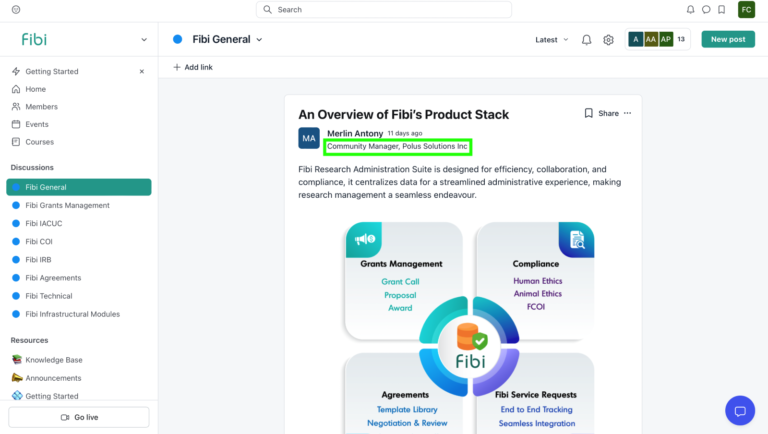
11.What features are available for posting a discussion?
You can follow, comment, like a post, attach documents, and tag other modules to enrich the discussion experience.
12. What types of files can I upload?
The platform supports various file types including hyperlinks, standard files (Word, Excel, PowerPoint), images, and videos.
13. How can users manage their notifications preferences and bookmark posts in the discussion space?
Users can follow or unfollow posts to receive or stop receiving notifications for any activity. They can also bookmark posts for future reference.
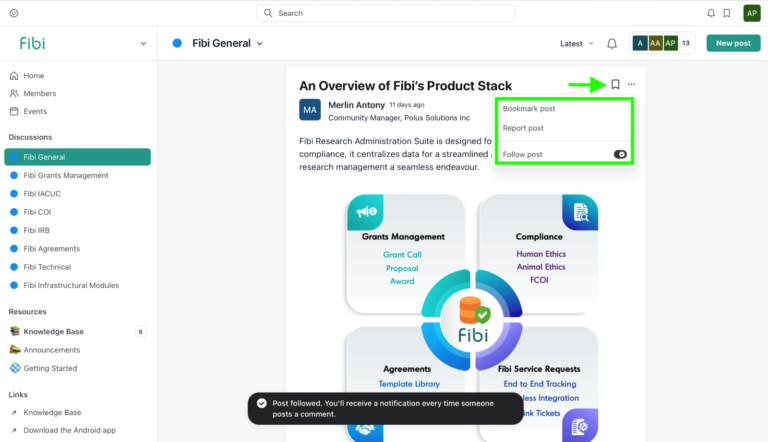
14. How can I track my contributions within the Fibi User Community?
Users can track their contributions by navigating to “View Profile”. From there, they can view the posts and comments they have contributed to the community, allowing them to monitor their engagement and stay updated on their interactions.
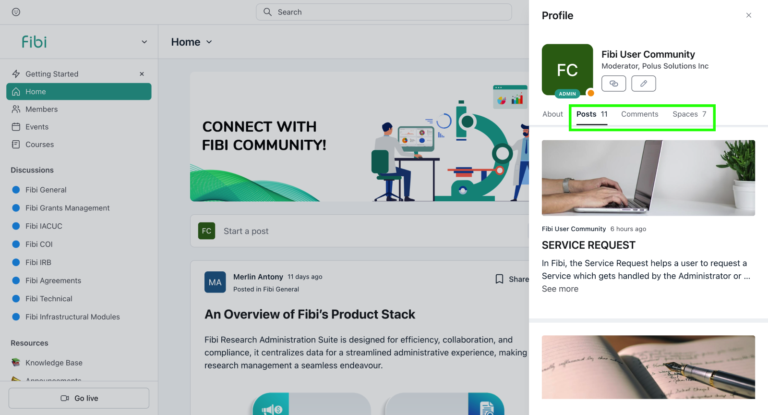
15. How do I leave the community?
If you wish to leave the community, simply reach out to the community moderator via email [email protected]