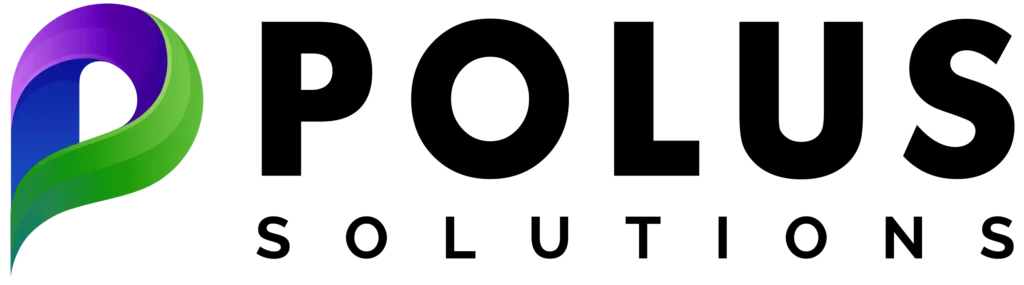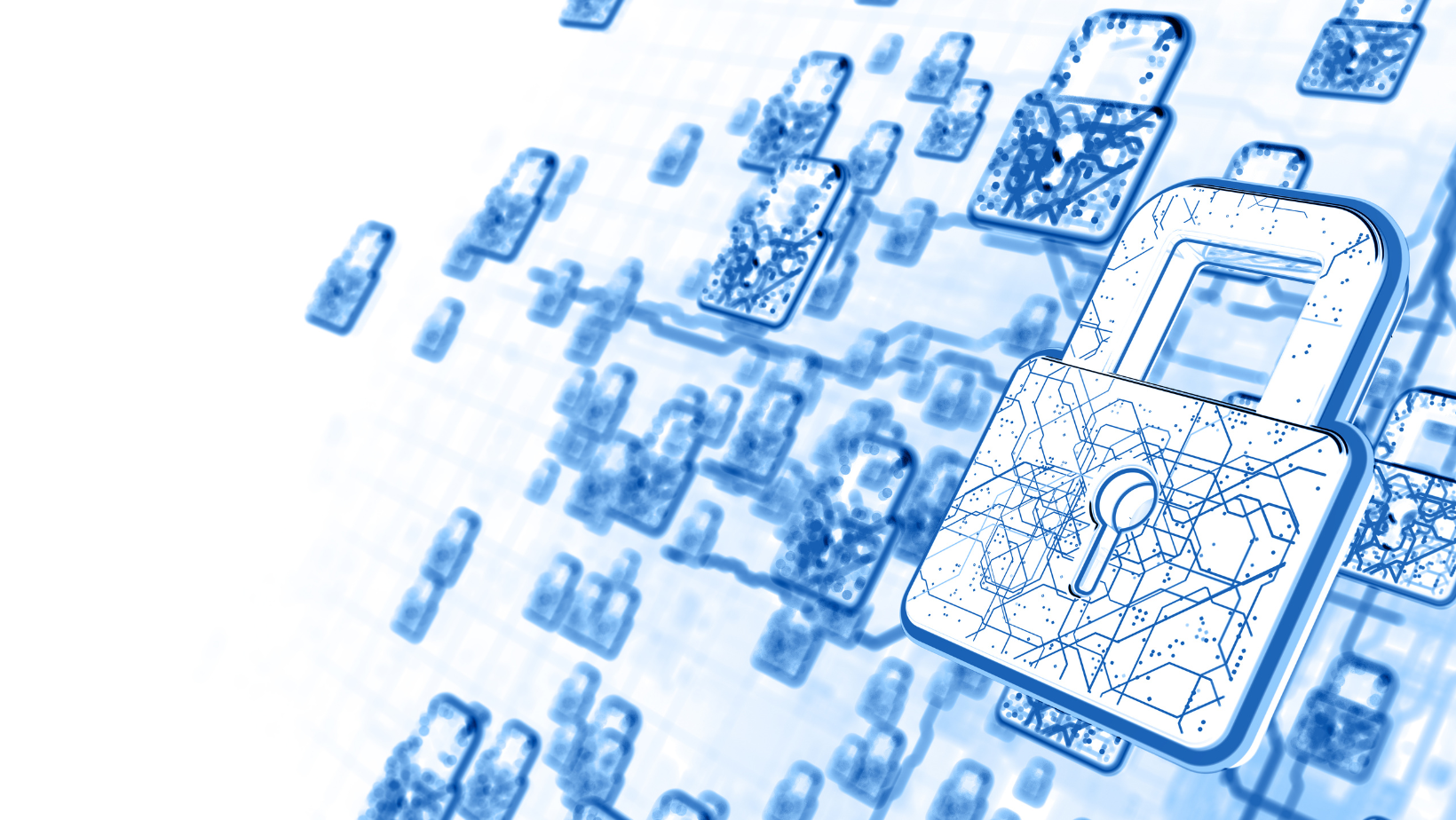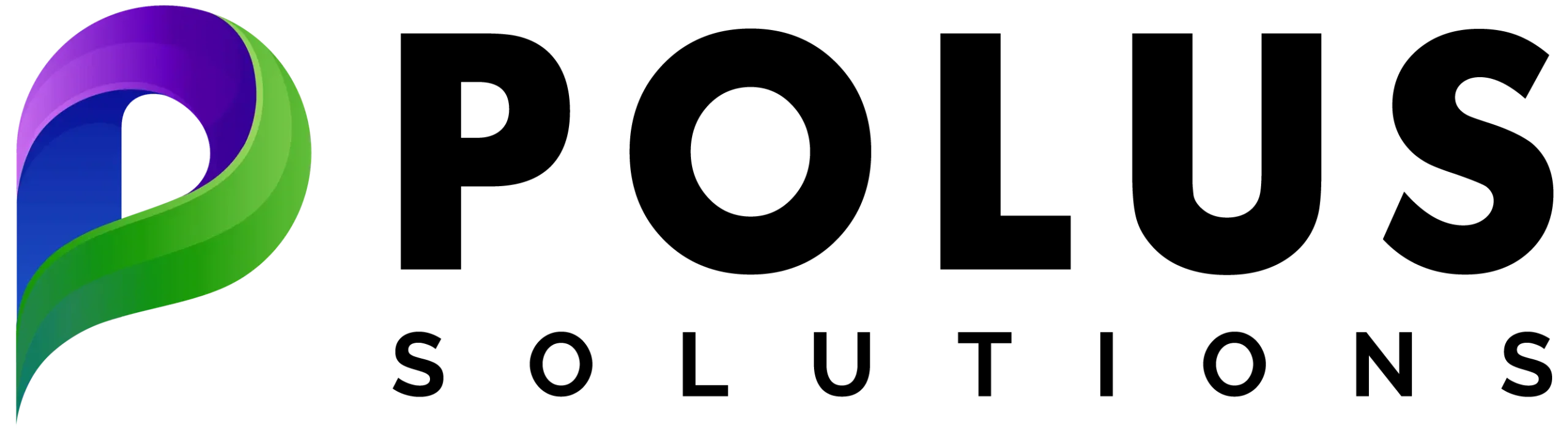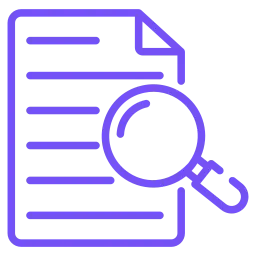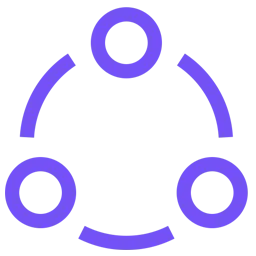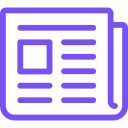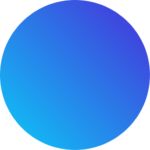In 2024, WordPress remains one of the most powerful content management systems (CMS) available. Millions of users leverage its capabilities to create and manage their websites efficiently and effectively. To unlock the platform’s full potential, plugins are essential. These add-ons introduce features that aren’t available by default, enhancing the functionality and performance of your site.
Using the right plugins can dramatically improve your website’s speed, usability, and overall user experience. If you’re a WordPress user seeking the best plugins for 2024, here are some top recommendations.
1. Wordfence Security
Wordfence Security is one of the most comprehensive security plugins for WordPress, providing protection against various threats to ensure your site remains safe. It offers features such as firewall protection, malware scanning, and login security to keep your site secure.
Benefits: Provides protection against security threats, ensures continuous monitoring and real-time updates for the latest threats, enhances login security to prevent unauthorized access, Centralized management for multiple sites.
2. WP Rocket
WP Rocket is designed to boost your website’s loading speed by creating cached copies of your pages. Instead of loading pages from scratch, it serves these cached copies, significantly reducing load times. WP Rocket compresses HTML, CSS, and JavaScript files, which reduces file sizes and bandwidth usage.
Benefits: Improves website loading speed, reduces server load, Enhances user experience
3. Monster Insights
Monster Insights is an excellent tool for linking your WordPress site with Google Analytics. It provides a user-friendly interface to access and understand metrics, helping you track your most visited pages, audience insights, and even e-commerce analytics directly from your WordPress dashboard.
Benefits: Simplifies access to analytics, Helps understand audience behavior, improves data-driven decision making
4. Yoast SEO
Yoast SEO is a powerful plugin designed to optimize your website and content for search engines. It offers tools to create the best SEO titles and meta descriptions, provides an overall SEO score based on focus keywords, and offers suggestions for improving readability. The plugin also generates internal links, tips for outbound links, and previews of how your content will appear on the web and social media.
Benefits: Improves search engine rankings, Increases organic traffic
5. WPForms
WPForms is an intuitive plugin for creating forms on your website. Whether you need a contact form or a lead generation form, WPForms provides a drag-and-drop interface, pre-designed templates, and conditional logic to customize forms based on user inputs. Paid add-ons are available for payment and marketing integrations.
Benefits: Easy to create and manage forms, enhances user interaction, Integrates with popular payment gateways and email marketing services.
6. SearchWP
SearchWP enhances the default WordPress search functionality by indexing content, comments, and media files to deliver more relevant search results. It allows users to view insights into search queries, helping you optimize your content based on what visitors are searching for.
Benefits: Provides more accurate search results, Helps optimize content for user queries, Enhances user experience with better search functionality.
7. WooCommerce
WooCommerce is one of the most popular e-commerce plugins for WordPress, transforming your site into a fully functional online store. It offers product catalogs, shopping cart functionality, and integration with popular payment gateways. Users can customize their store’s look and feel and utilize analytics and reports to improve their sales strategies.
Benefits: Turns your website into an online store, supports various product types, provides tools to manage and grow your business.
8. OptinMonster
OptinMonster is a fantastic plugin for generating and converting leads. It allows users to create pop-ups, slide-in messages, and inline forms targeted towards specific audiences. The plugin also offers conventional marketing features such as email campaigns.
Benefits: Increases lead generation and conversions, targets specific audience segments, optimizes campaigns with A/B testing
9. WP Redirection
The Redirection plugin is popular for managing redirects, enabling you to set up global and conditional redirects based on factors like a visitor’s login status or role. Redirection’s logging feature lets you monitor the frequency of each redirect on your site. Redirection also detects when you change a post or page permalink and creates a redirect from the old permalink, preventing 404 errors for visitors who bookmarked the old address. The plugin automatically tracks 404 errors, helping you identify and fix issues.
Benefits: Redirects visitors from outdated links to new locations, setting up of global and conditional redirects based on visitor login status or role, easier to identify and fix broken links.
10. WPCode
Previously known as the Insert Headers and Footers plugin, WPCode allows users to add code snippets for various functionalities like live chat integration, custom fonts, and social media integration. It provides the technical flexibility that many advanced users desire.
Benefits: Adds custom functionality to your site, simplifies code management, Enhances website customization
Understanding WordPress Plugins
WordPress plugins are pieces of software that enhance the functionality of a WordPress website by adding various features tailored for specific tasks. These plugins come in both free and paid versions, with the latter often providing more comprehensive solutions. While free plugins can be useful, they typically offer limited functionality compared to their premium counterparts. When selecting a plugin, it’s important to identify your needs and choose well-reviewed options that are popular for their customer support and regular updates.
Effectively utilizing WordPress plugins can significantly improve your website’s performance. Investing in plugins without fully leveraging their capabilities won’t yield the best results, so it’s essential to optimize even free plugins according to your site’s requirements. However, be mindful of the number of plugins you install, as too many can slow down your website. Striking a balance based on your hosting plan and available resources is key to maintaining an efficient and responsive site.
Conclusion
Plugins are an integral part of maximizing the potential of your WordPress website. By choosing the right plugins for security, performance, SEO, analytics, forms, search, e-commerce, lead generation, payments, and custom functionality, you can create a more efficient, secure, and user-friendly site. Evaluate your current plugins, consider adding the recommended ones from this list, and always keep your plugins updated to ensure optimal performance and security. Whether you’re looking to enhance your WordPress site or need tailored software solutions, Polus Solutions is here to guide you every step of the way.